Cornell Club of Sarasota-Manatee |
Additional Wild Apricot Tutorials
|
|
Login at cornellclubsarasotamanatee.org
|
|
|
Click “Events" on the top of the webpage:
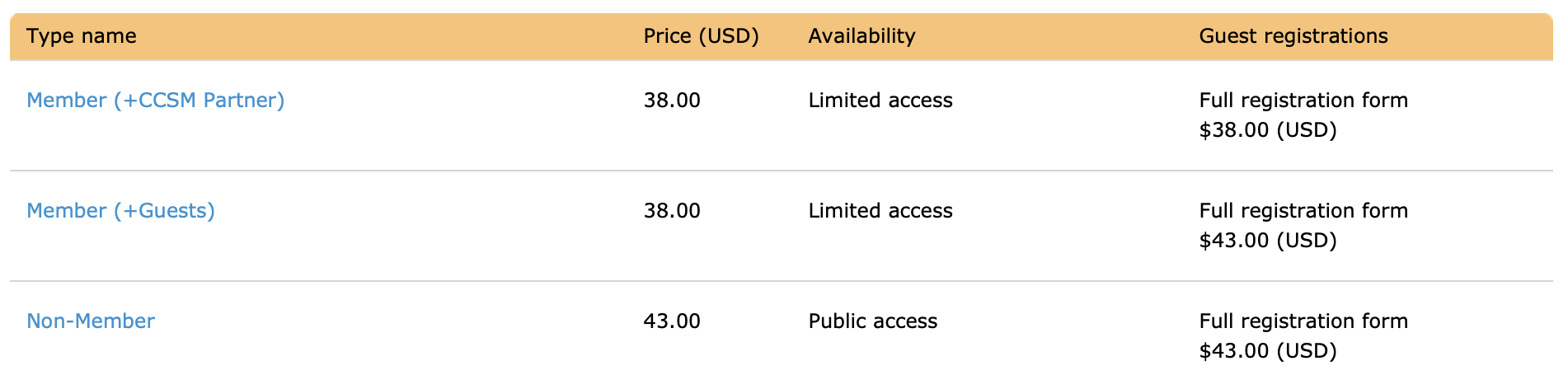
Option A. If you have a CCSM Couple Membership: A1. If only one CCSM member couple is attending
A2. If both CCSM member couple are attending
Option B. If you are a CCSM Individual Member: B1. If CCSM Individual Member is attending
B2. If only one member (individual or couple membership) is attending and has a non-member guest
Option C. If Not-Yet Member (not available for all events): C1. If only one non-member is attending
C2. If a non-member is attending and has a non-member guest:
Option D. If both couple members are attending and want to add one or more (non-member) guests:
PAYMENT CHOICES: After have clicking “done", the form with your personal information will come up, scroll to the bottom of the webpage and click “next.” The next page gives you two payment options:
If you opt to pay at the door, we only accept cash or a check made out to Cornell Club of Sarasota-Manatee. You will receive your entree card once you have paid. |
